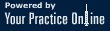Looking down at your phone, tablet, or laptop can cause ongoing neck pain. When you hold this tilted, head-forward posture for long periods of time, you may develop a repetitive stress injury or muscle strain.
This ailment is commonly referred to as a tech neck (sometimes called text neck) and can be avoided by changing a few habits. Here are 5 simple steps you can take to prevent the pain:
1. Raise Your Screen Higher
Hold your phone or tablet up close to eye level to avoid sloping your head forward or bending your neck down. If your arms get tired from holding the screen higher, buy a holder to elevate your device or rest your elbows on a tabletop to prop your arms up comfortably. If you work on a laptop, get a second monitor, and adjust the height.
2. Take Breaks Often
If you have to look at a screen for an extended period of time, take breaks. Develop a habit of taking a 2- or 3-minute break every half hour, and set an alarm on your phone to remind you. Use these breaks to change your posture and move around, keeping your muscles loose and spine aligned. Try this quick stretch on break: tuck your chin down, then slowly raise it upward. Then gently turn your head over one shoulder, then the other.
3. Sit in A Chair with A Headrest
The ergonomics of your chair can help you maintain the correct posture and avoid tech neck. Switch to a chair that has a headrest and keep the back of your head flush against the headrest while you use your screen. Holding your head in this position will prevent you from looking down with your neck flexed forward.
4. Strengthen and Stretch Your Muscles
Over time, muscle imbalances can develop due to long-term forward head posture. To prevent these imbalances, it helps to strengthen and stretch your chest, neck, and upper back muscles. Keeping these muscles in good shape helps support the weight of your head and minimize strain on your cervical spine.
You can also perform exercises that target your abdominals and lower back. While it may seem counterintuitive to work out this part of your body to prevent tech neck, these muscle groups play a role in supporting your upper body, including your neck.
5. Use Pain As A Warning Sign
If you experience pain in your neck, between the shoulder blades, numbness or tingling in the arms, or frequent headaches, there may be a more serious issue going on. Pay attention to these warning signs and act quickly to make changes to reduce or eliminate any head-forward posture straining your neck.
Try all or some of the above methods and see which ones work for you. If your neck pain symptoms don’t improve, it may be time to seek help from a qualified health professional.
Precision Pain Care and Rehabilitation has two convenient locations in Richmond Hill – Queens and New Hyde Park – Long Island. Call the Richmond Hill office at (718) 215-1888, or (516) 419-4480 for Long Island office, to arrange an appointment with our Interventional Pain Management Specialist, Dr. Jeffrey Chacko.